Points to ensure
a successful Webinar
Presentation
- More Images, less text.
- Max 10 Words in each slide.
- Use widescreen 16 : 9 in page setup.


Add Notes to slides for your reference.
These will not be visible to audience.
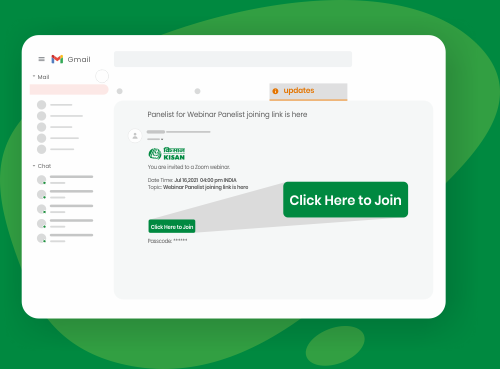
Panelist joining Link
You will receive it in your Mail box.
If you use Gmail, Check in Updates.
Still not received?
Contact coordinator from KISAN.

Before the event
Background
- Wear Dark colour.
- Avoid Light or Window behind you.
- Light on your face.
- Limit Background Noise.
Close doors & windows. - Set image as Virtual Background.
- Click on the Panelist Link to join.
- Sign-in to Zoom.
- Upload your Profile Picture on Zoom.
- Check Audio & Video settings.
- Set image as Virtual Background.
Zoom 
- Turn-off Desktop notif ications.
- Camera should be placed 1-2 feet away.
- If joining from mobile, hold it Horizontally.
- Alternative Internet connection is on.
- Clock / Stopwatch to track time.
- Mobile on Silent Mode.
Ready to start ?
- Keep your PPT on the Presentation Mode.
- Use ”Presenter View”.
- Select Optimise for Video while sharing.

Key points
When you speak.
![]() Unmute Mic.
Unmute Mic.
![]() Ensure Video is on.
Ensure Video is on.
![]() Click on the Participants tab
Click on the Participants tab
to see all the panelists & attendees.
![]() Check questions in QnA & answer them live.
Check questions in QnA & answer them live.


